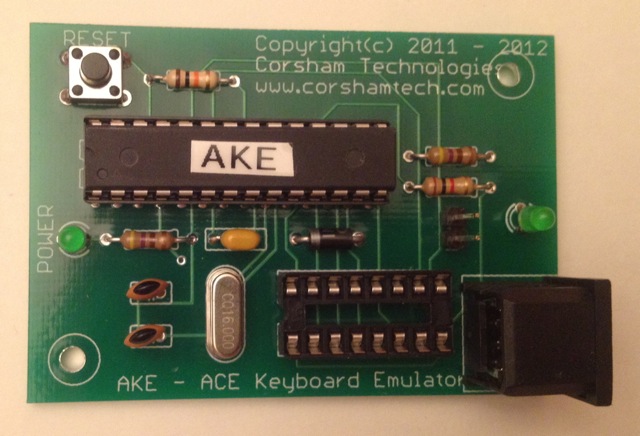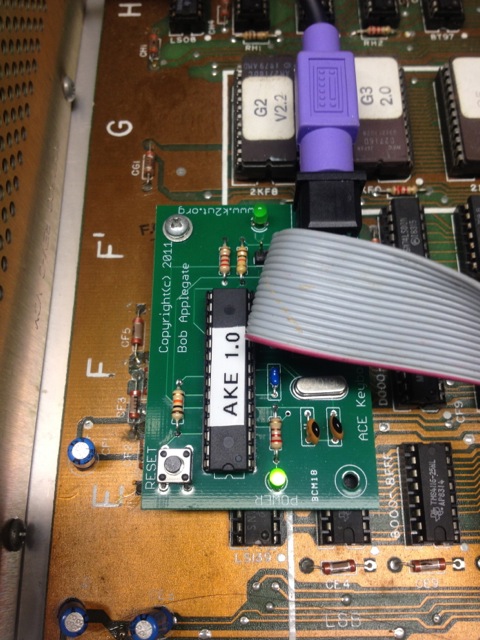Those old computers are built like tanks, but things do fail over time, one of them being the foam pads inside the Keytronics keyboards. While a number of people have written up instructions for cutting your own pads and rebuilding the keyboards, that’s a lot of work. For those really into museum quality restoration, that’s great, but most of us just want to play around with the old computers.
In the mean time, the PC compatible keyboards with the mini-DIN connectors are all over the place and are had either by taking “trash” from people tossing old computers, or are cheap from on-line sources.
The AKE plugs into the 16 pin DIP connector that is standard on machines like the Franklin ACE. Plug in a PC keyboard and voila, you’ve got a nice keyboard working with your vintage system! The AKE emulates the original keyboard, including all the control keys. There are two mounting holes, and it includes a 4-40 stand-off. Just remove one of the screws that holds down the motherboard, install the stand-off in its place, then use the original screw to secure the AKE to the stand-off. Very easy.
Here’s what it looks like in one of my ACE-1000s:
Okay, yes, this was a prototype because it still has my name on it, not Corsham Tech, but all new boards have the company name.
[wp_eStore_add_to_cart id=8]